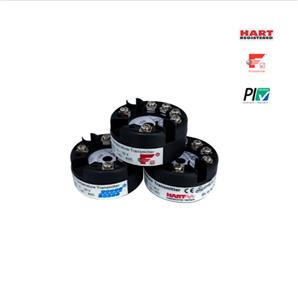Configuration Of NCS-TT105 Temperature Transmitter(5)
This article will show LCD Configuration Of NCS-TT105 Temperature Transmitter.
LCD Configuration(1)
In default status, the LCD of smart temperature transmitter displays PRIMARY_VALUE of the first channel transducer block.
If you need to display parameter info of other function blocks, you may configure as following steps: (X represents 1, 2, 3 and 4. There are 4 groups of parameters; each group can be configured separately. Smart temperature transmitter can display different parameters in cycle. )
If parameter configuration is wrong, it will display CONFIG_ERR. You should write display block mode as OOS before the correct configuration, and write as AUTO when it is configured successfully. Thus the configuration is effective.
1) BLOCK_TAG_X: The parameter defines the name of function block to display. For example, if you would like to display some parameter in AI1 function block, you should configure BLOCK_TAG_X and define the parameter as “AI1”.
Notes: It is required that the input character must be 32 bytes, if it is less than 32 bytes, you should use blank to fill in, otherwise it won’t display correctly. For example, if you would like to input “AI1”, you should write “AI1” in configuration software.