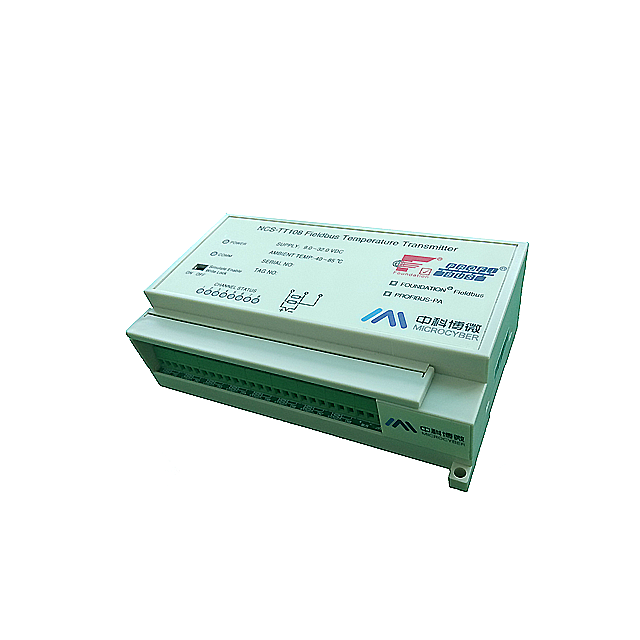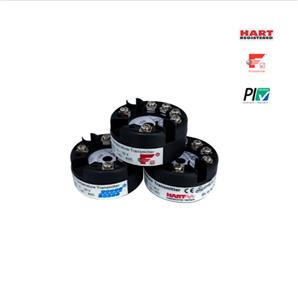FF Temperature Transmitter Function Configuration
Temperature Transmitter(NCS-TT106)
FF Temperature Transmitter Function Configuration
Function Configuration
Smart temperature transmitter supports FF Configuration Software, NCS4000 Configuration Software from Microcyber, NI-FBUS from NI, DeltaV from Rosemont, etc. Now take NI-FBUS from NI as an example to introduction the configuration method of smart temperature transmitter.
Configuration Environment
PC, Windows 2000 or Windows XP;
NI USB-8486, H1 bus power, H1 terminator;
NI-FBUS Configurator.
Sensor Type Configuration
Sensor type can be set by modifying transducer block SENSOR_TYPE parameter, such as PT100, CU50, etc.
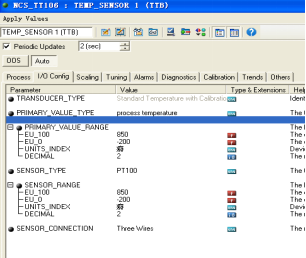
Sensor Type Configurations
2-wire Zero Point Calibration Configuration
For 2-wire measurement, 2-wire zero point calibration can be realized by modifying transducer block TWO_WIRES_COMPENSATION parameter. Firstly, give zero point value to channel to make a short circuit. Then set the TWO_WIRES_COMPENSATION parameter as “Start” to write in. If it is successful, read the parameter. If the parameter value is “Finished”, it means that 2-wire zero point calibration is successful.
Here is a video to know MICROCYBER temperature transmitter:
Click here to know temperature transmitter products: