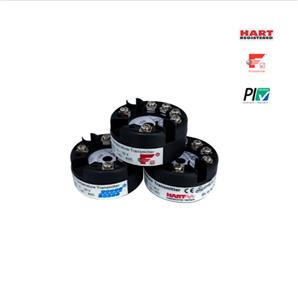How to solve problems encountered in the use of intelligent temperature transmitter
How to solve problems encountered in the use of intelligent temperature transmitter
One: Reasons for the inaccuracy of smart temperature transmitters
Except for the reason of the intelligent temperature transmitter itself, the reasons for the inaccurate display data of the intelligent temperature transmitter are as follows:
1. The line is long and the signal is attenuated;
2. The line impedance does not match;
3. The signal is disturbed and not shielded.
In addition, it should be judged according to the type of its own intelligent temperature transmitter, but from the experience, there are many problems in the third point above.
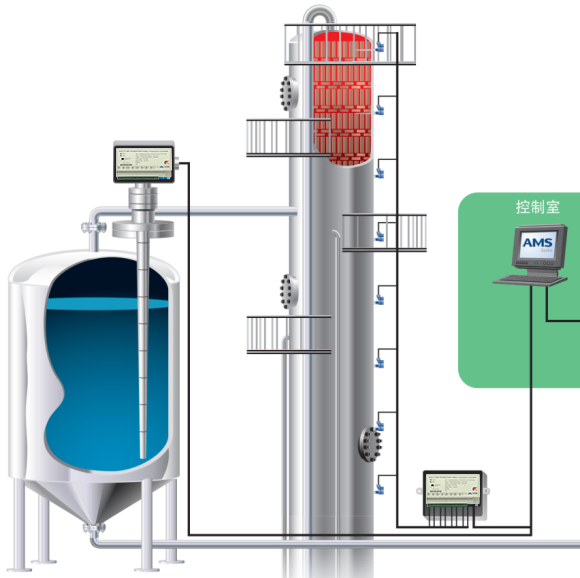
Two: the reason why the intelligent temperature transmitter has no output phenomenon
In the use of intelligent temperature transmitters, there are often a variety of failure problems, the most common is no output failure, as long as the user debugs it properly, it can generally be solved. The user can properly learn the no-output debugging of the intelligent temperature transmitter, which is helpful for the user to solve the fault problem. Next, I will introduce in detail the reasons why the intelligent temperature transmitter has no input phenomenon.
1. Check whether the power supply of the smart temperature transmitter is reversed, and whether the positive and negative poles of the power supply are connected correctly.
2. Measure whether the power supply of the smart transmitter has 24V DC voltage; it must be ensured that the power supply voltage supplied to the transmitter is greater than or equal to 12V (that is, the voltage at the input terminal of the transmitter power supply is greater than or equal to 12V). If there is no power supply, check whether the circuit is disconnected, whether the detection instrument is selected incorrectly (input impedance should be ≤ 250 ohms), and so on.
3. If the smart pressure transmitter has a meter head, it is necessary to check whether the meter head is damaged (you can short-circuit the two lines of the meter head first, if it is normal after the short circuit, it means that the meter head is damaged), if the meter head is damaged , you need to replace the header.
4. If there is a problem with the intelligent pressure transmitter, the ammeter can be connected in series to the 24V power circuit to check whether the current is normal. If it is normal, it means that the transmitter is normal. At this time, you should check whether other instruments in the loop are normal.
5. Whether the power supply is connected to the power input end of the smart transmitter, and connect the power cord to the power wiring port. The reason why the temperature transmitter has no output debugging is the above situation. Of course, in practical applications, there may be many problems that cause the temperature transmitter to not work properly. Before installation and use, it is recommended that you take pictures of the fault carefully. Under normal circumstances, if a sensitive part fails, it cannot be repaired by an individual, and the whole part should be replaced with the manufacturer.
The above are some of the solutions for smart temperature transmitters when they encounter problems. You are welcome to leave a comment.