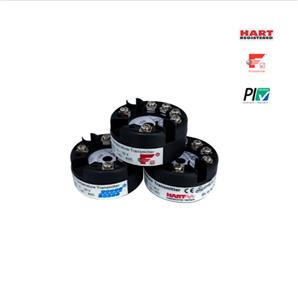Instruction of HART MODEM 4
Today, let’s talk about usage instruction of HART MODEM:
HART Modem is the protocol converter between HART device and configurator on PC.
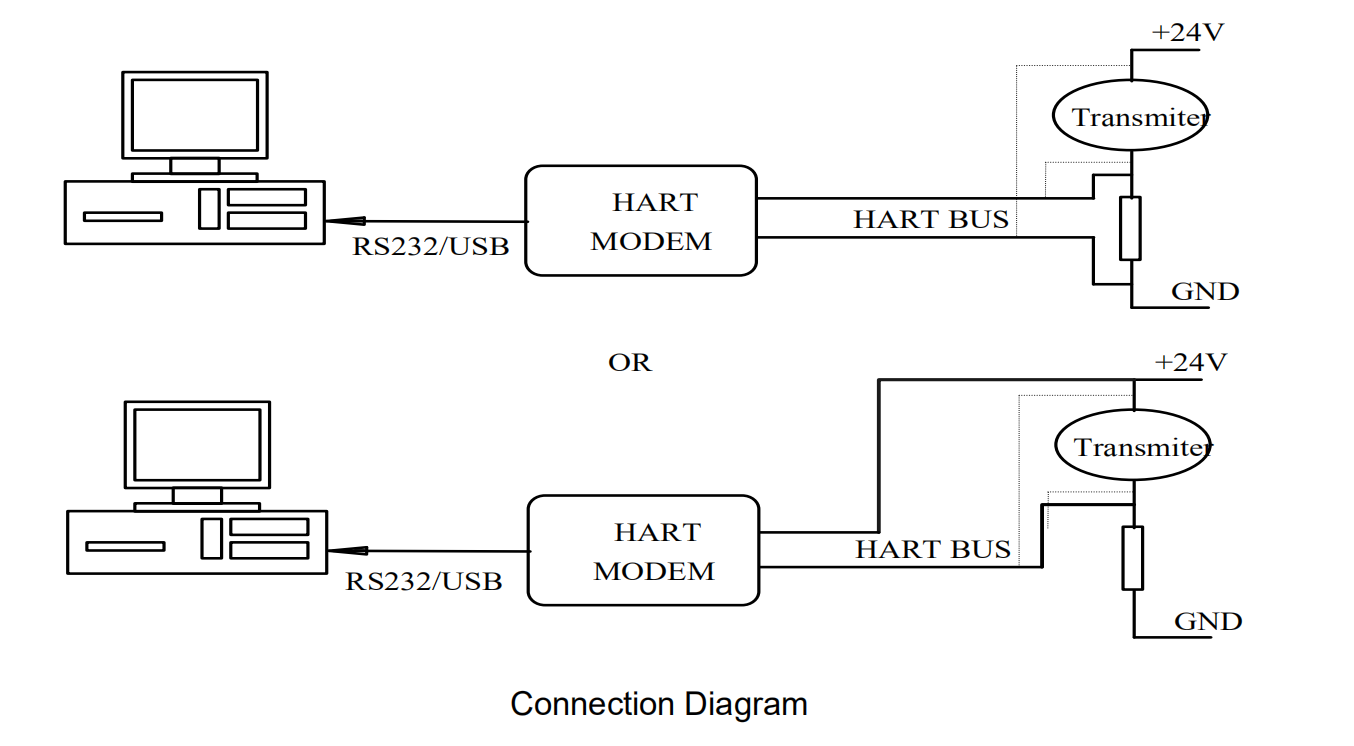
The figure above is a sample basic case. To connect multiple HART device, please connect the other devices parallel with the “Transmitter”. Please note that the power should support multiple devices and the terminator should be set in the middle of the power and parallel point.
HART-RS232 is a HART MODEM with voltage modulator/demodulator.
To communicate with a HART device, please connect the clincher of HART port of HART-RS232 to the two terminals of the network adaptor resistance or the power of HART device.
To communicate with a PC, please connect the other port of HART-RS232 to the series port of PC.
The USB driver installation program should be run for HART-USB. The driver provides a virtual series ports for HART configurator software. The indication light shows the state of modem. Green LED indicates the power is working well and the modem is sending data. Red LED indicates the modem is receiving data.